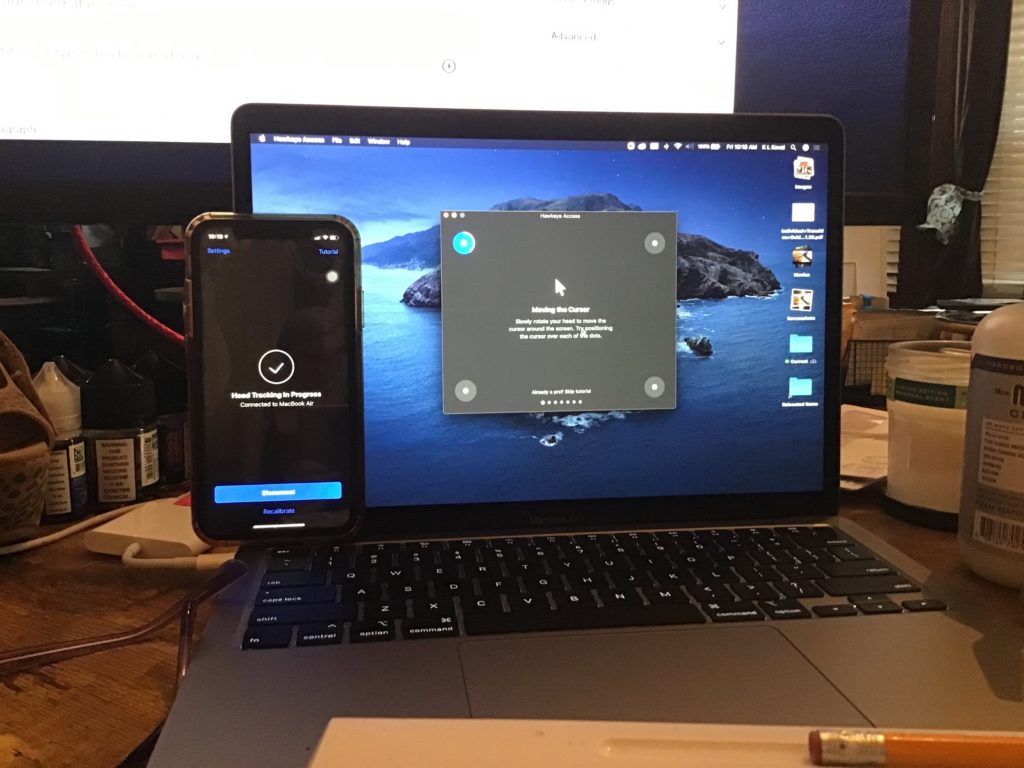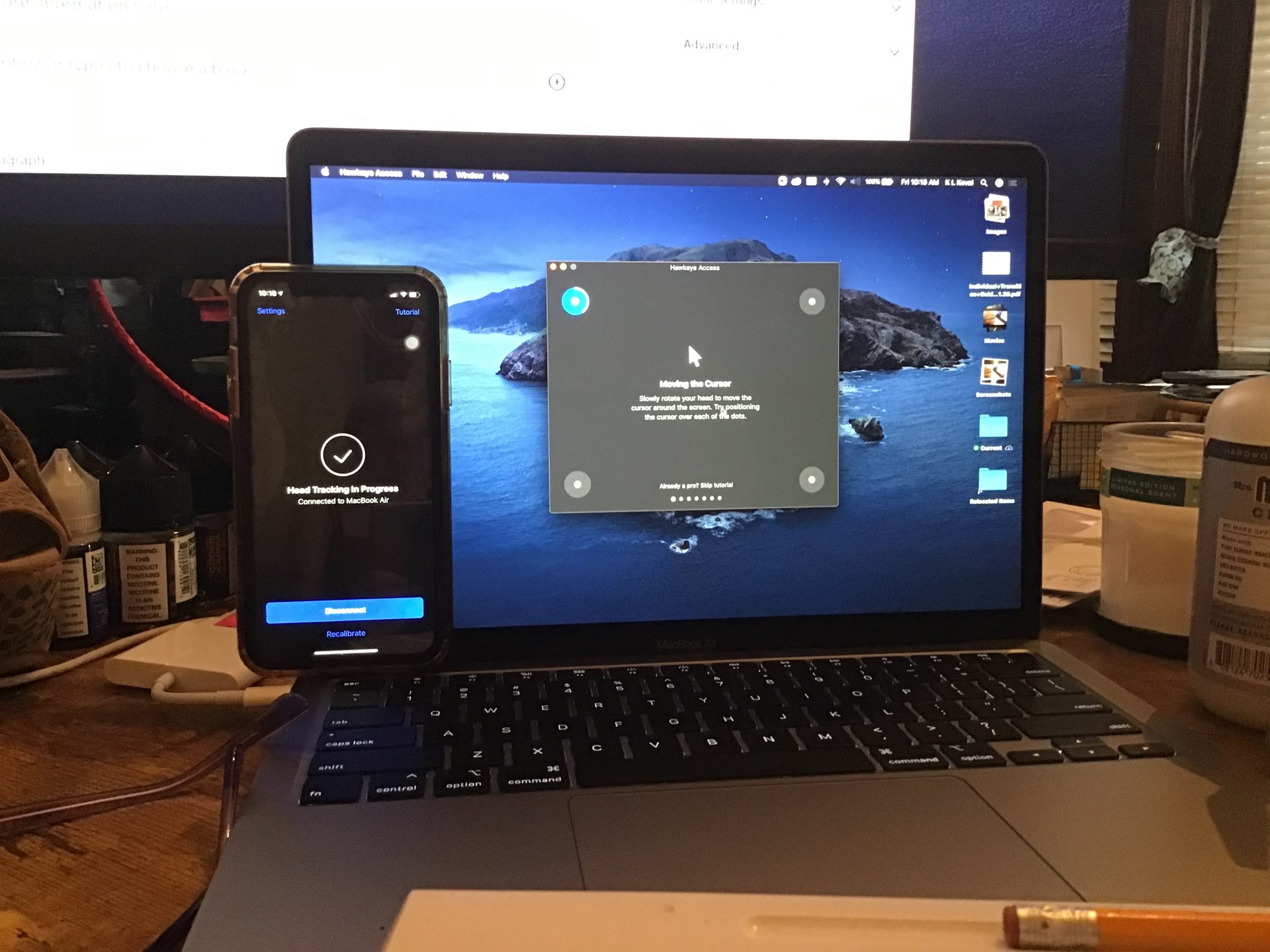
Facial Recognition for Accessible Computing
Can you smile? Pucker up? Raise your eyebrows up and down? If so, then you are ready to try out computing using Hawkeye Access!
IDEATE Clinician, David Markowitz has just introduced us to Hawkeye Access and it doesn’t get any more accessible than this! What we’ve learned so far:
- Two devices are required. One Mac laptop or desktop and one iPhone X or 11 running iOS 13.
- This computing system is extremely sensitive and takes practice.
- Can and should be combined with voice commands and other Apple accessibility features.
- This system is very easy to understand and will need direct support during the practice sessions if desired for clinical applications.
- More information here.
Conclusion: We are so excited about this system and what it will do to change the way our members get access to computing, communication and work. We’re going to introduce this with a member and post again. Only downside: must have 2 new Mac devices to use.